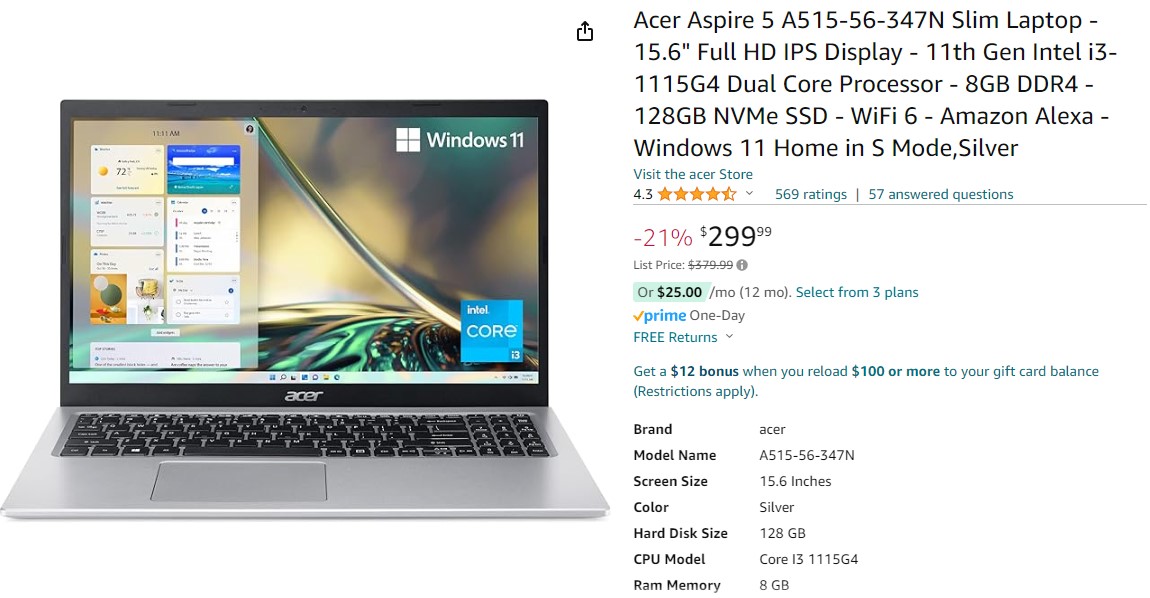Selecting a new laptop is a significant decision that involves careful consideration of key components to ensure optimal speed and performance. The three primary components — the Processor, Drive, and Memory — play pivotal roles in determining a laptop’s efficiency for various tasks.
Processor (CPU):
The processor, often considered the heart of a laptop, dictates its speed and ability to handle tasks. Processor speed is a critical factor, impacting overall performance. For most residential and business needs, an Intel i3 processor or higher is more than sufficient, providing a balanced performance for everyday tasks.
If you seek even better performance, options like i5, i7, and i9 processors are available. However, it’s essential to assess whether such high-performance processors are necessary for your specific usage. For basic tasks like web browsing, document editing, and email, i5, i7, and i9 processors may be considered overkill, and an i3 processor might meet your requirements without unnecessary expenses.
Additionally, it’s important to note the viable alternative of AMD processors. AMD has gained recognition for its Ryzen series, offering competitive performance at attractive price points. AMD Ryzen processors, such as Ryzen 5, Ryzen 7, and Ryzen 9, can be excellent choices for users looking for alternatives to Intel processors.
Regarding compatibility with Windows 11, many AMD Ryzen processors are fully capable of running the operating system. As of my last knowledge update in January 2022, specific models like the Ryzen 3000 series and newer are typically compatible with Windows 11. It’s advisable to check the official Microsoft website for the latest information on Windows 11 compatibility.
Drive (Storage):
The storage drive is another critical component influencing a laptop’s speed and responsiveness. In contemporary laptops, Solid State Drives (SSDs) have become the standard due to their faster read and write speeds compared to traditional Hard Disk Drives (HDDs).
Considering the type and capacity of your laptop’s drive is crucial. For most users dealing with documents and light tasks, a 256GB SSD is likely sufficient. However, for those working with larger files such as photos, music, or videos, opting for a 512GB or larger SSD is advisable to ensure ample storage space and optimal performance.
Memory (RAM):
Random Access Memory (RAM) is essential for multitasking and overall system performance. While 8GB of RAM is generally sufficient for everyday tasks, opting for 16GB is advisable for future-proofing your laptop. More RAM allows for smoother multitasking and better performance with demanding applications.
It’s important to reiterate that these recommendations are tailored to residential and business use and may not cover the specific needs of gamers or those with intensive graphics requirements. In scenarios where gaming or graphic design is a priority, additional considerations such as a dedicated graphics card become essential.
Intel 8th Generation Processors and Windows 11 Compatibility:
Many modern laptops come equipped with 8th generation or newer Intel processors, providing a good balance of performance and efficiency. An added advantage is their compatibility with the latest operating systems like Windows 11. If you are considering a used or refurbished laptop, opting for at least an 8th generation Intel processor ensures compatibility with the latest software updates and features.
AMD Processors and Compatibility with Windows 11:
As mentioned earlier, AMD Ryzen processors, particularly those from the Ryzen 3000 series onwards, are generally compatible with Windows 11. This compatibility ensures that users can leverage the new features and improvements introduced in the latest operating system.
Personalized Recommendations with JK TECHS:
Navigating the diverse landscape of laptop options can be overwhelming. If you’re in the market for a new laptop and desire personalized recommendations based on your budget and specific requirements, JK TECHS is here to assist.
By collaborating with JK TECHS, you can order the ideal laptop directly from Amazon at a competitive price. Our computer setup services, available at a small fee, offer convenience and peace of mind. Options include:
- $100 for in-store computer setup without data transfer, including antivirus installation and one year of remote support.
- $150 for in-store computer setup with data transfer, antivirus installation, and one year of remote support.
For more details and to explore our services, visit our website at www.hudsonvalleytechs.com or call us at 845-298-2161 to schedule an appointment. Choosing the right laptop with a compatible AMD or Intel processor for Windows 11, optimized memory, and an efficient storage drive is a pivotal decision. JK TECHS is committed to making this process easy, personalized, and cost-effective for you, ensuring you get the most out of your new laptop.